
Creating a Frame Page
1. Open software: click Start/Program/Microsoft Office /Microsoft Office SharePoint Designer 2007

2. Click File/New/Page
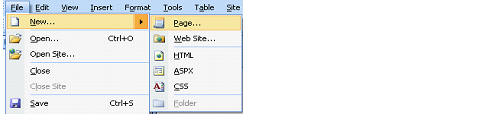
3. Click Frames Pages/Vertical Split/OK
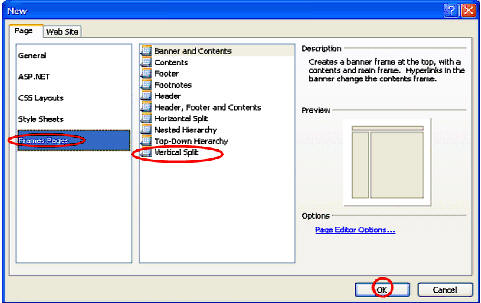
4. Hold and drag the splitting line to the left to make a small item-list left frame.
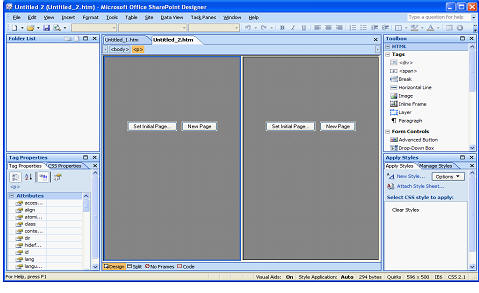 |
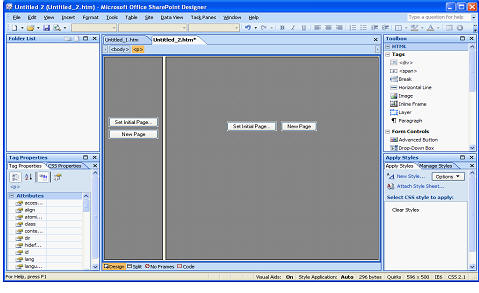 |
5. Click New Page of the left frame and type items of your
Web site. For example,
[Your Own Name]
My Resume
My Favorite Site
My Class Schedule
My Family
My Friends
6. Click New Page of the right frame and type welcome message. For example,
Welcome to
My Web site
[Your Own Name]
You can insert your favorite poems or pictures after the title of the page as welcome message.
7. Save files. You will save the frame page as index, the left frame as list, and the right frame as home.
Note that the frame page must be named index since it is set up by an operating system for a communication between clients and the server. The other two files can have any names you like.
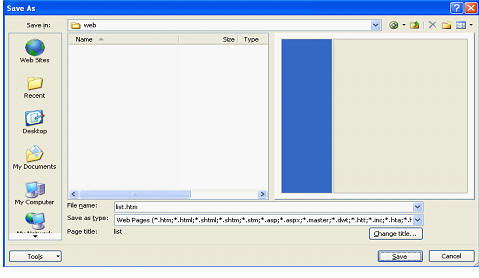 |
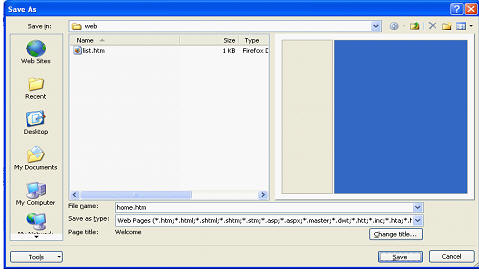 |
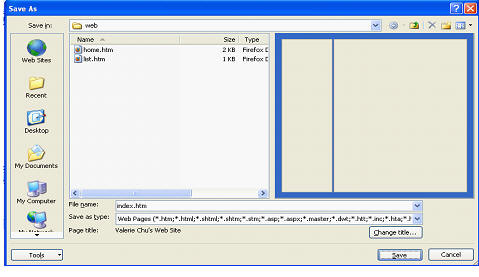 |