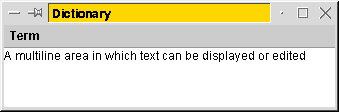
Next: None. Up: Inner classes. Previous: Inner classes.
To look at a more extended example using inner classes, we'll examine a Dictionary program.
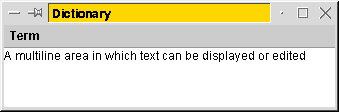
1 import java.awt.*;
2 import java.awt.event.*;
3 import javax.swing.*;
4 public class Dictionary extends JFrame {
5 // private class definitions
6 private class TermMenuItem extends JMenuItem
7 implements ActionListener {
8 private String defn;
9 public TermMenuItem(String term, String defn) {
10 super(term);
11 addActionListener(this);
12 this.defn = defn;
13 }
14 public void actionPerformed(ActionEvent evt) {
15 text_area.setText(defn);
16 }
17 }
18 private class WindowCloser extends WindowAdapter {
19 public void windowClosing(WindowEvent evt) {
20 System.exit(0);
21 }
22 }
23 // private instance variables
24 private JTextArea text_area;
25 // public instance methods
26 public Dictionary() {
27 super("Dictionary");
28 addWindowListener(new WindowCloser());
29 // set up menus
30 JMenuBar menubar = new JMenuBar();
31 JMenu menu = new JMenu("Term");
32 setJMenuBar(menubar);
33 menubar.add(menu);
34 menu.add(new TermMenuItem("JButton",
35 "A labeled button that can be pressed"));
36 menu.add(new TermMenuItem("JCheckbox",
37 "A box that can be clicked on or off"));
38 menu.add(new TermMenuItem("JLabel",
39 "A component containing only a string"));
40 menu.add(new TermMenuItem("JTextArea",
41 "A multiline area where text can be displayed or edited"));
42 // set up rest of frame
43 text_area = new JTextArea(5, 30);
44 getContentPane().add(text_area);
45 pack();
46 }
47 // public class methods
48 public static void main(String[] args) {
49 (new Dictionary()).show();
50 }
51 }
We saw that the WindowListener interface (used in our TemperatureConversion program) obligates a class to define many methods. Usually the program only wants the bodies of most of them to be empty. The libraries defines the WindowAdapter to deal with this.
The WindowAdapter class defines all of the methods required by WindowListener as empty methods. This enables a program to extend the WindowAdapter class, overriding only those methods that are important to the program. This is what is occurring in lines 18-22: We extend the WindowAdapter class (which implements the WindowListener interface) and override the windowClosing method to in fact close the program. Then in line 28, a new instance of this class is created and registered as a window listener for the Dictionary frame.
The JTextArea class implements a blank area in which multiple lines of data can be displayed or entered. It works similarly to JTextField.
Line 30 creates a JMenuBar and line 32 tells the JFrame to use it as the window's menu bar. The JMenuBar is a container suitable for holding JMenus.
Line 31 creates a JMenu (titled ``Term'') and line 33 adds it into the menu bar. A JMenu is a component which is also a container suitable for holding JMenuItems. When the user clicks on a JMenu, the menu showing the menu items pops up.
Lines 34-41 create the JMenuItems (note how the TermMenuItem class extends JMenuItem) and insert them into the JMenu created in line 31. A JMenuItem is a lot like a JButton: The constructor method takes a string, the label of the menu item. And the addActionListener() method associates an action with what should happen when the user clicks on the menu item.
Notice that, in this case, an action listener is associated with the menu item in the subclass's constructor method in line 11.
Next: None. Up: Inner classes. Previous: Case study: Dictionary.