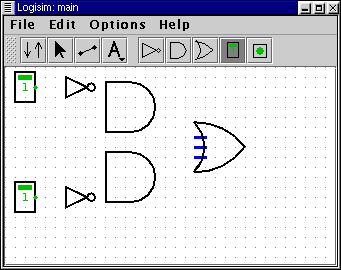When you build a circuit, you'll want to begin with the gates and then place the wires in later. So the first thing we're going to do is to add the two AND gates. Click on the AND tool in the toolbar (it's the second tool in the second group, with a small depiction of an AND gate, appropriately enough). Then click in the editing area where you want the AND gates to go.

You'll want to add the other gates. Put the OR gate and the NOT gates down. First click on the OR tool, then click where you want it; And select the NOT tool and put those two gates into the picture.
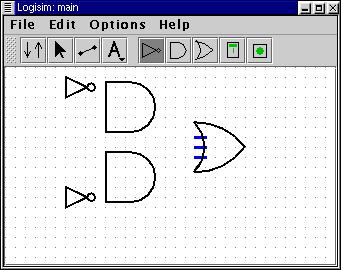
Now we want to add the two inputs x and y into the diagram. Select the switch tool (the fourth tool in the second group - a vertical box with a green bar and a green 1 inside it). These are for inputs. Put the two switches down, one for each input.