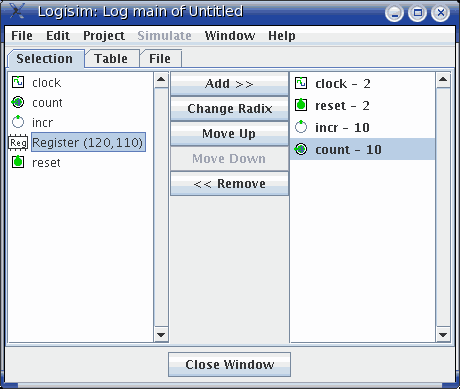
In testing a large circuit, and for documenting a circuit's behavior, a log of past circuit behavior. This is the purpose for Logisim's logging module, which allows you to select components whose values should be logged; optionally, you can specify a file into which the log should be placed.
Note: The logging module is in alpha phase; it may be buggy, and it is subject to significant changes in the future. While bug reports and suggestions are welcome for all of Logisim, they are particularly welcome concerning this relatively new feature. If you do not send comments, then it will likely not change.
You can enter the logging module via the Logging... option from the Simulate menu. It brings up a window with three tabs.
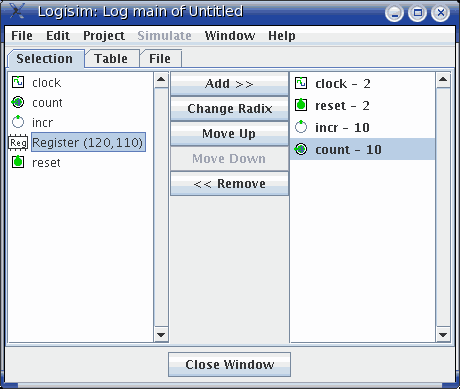
The Selection tab
The Table tab
The File tab
Each project has only one logging window; when you switch to viewing another circuit within the project, the logging window switches automatically to logging the other circuit instead. That is, it does this unless you are moving up or down within the same simulation, in which case the logging module does not change.
Note that when the logging module switches to logging another simulation, it will cease any logging into a file. Should you switch back to the simulation again, it will remember the configuration for that simulation, but you will need to re-enable the file logging manually.
Next: The Selection tab.