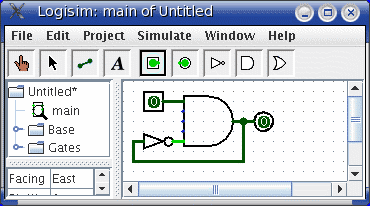
One situation where you will definitely notice the propagation algorithm is when you create a circuit that oscillates.
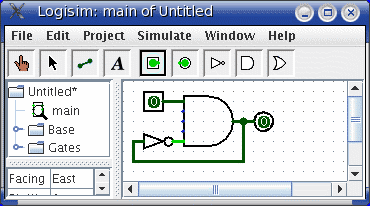
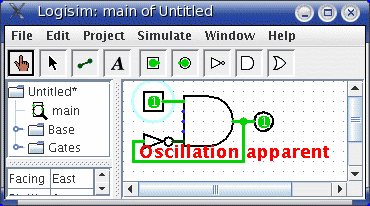
When Logisim detects oscillation, it shuts down all further simulation. You can re-enable simulation using the Simulate menu's Simulation Enabled option.
Logisim can possibly report oscillation in circuits that do not actually oscillate, if a circuit happens to simply take a very long time to propagate to a final state. This will happen only in very large circuits, and as Logisim's author I believe the value is set high enough that this is very unlikely ever to occur. But if you run into problems with Logisim terminating propagation prematurely, I encourage you to contact me, and I will be happy to address the problem.
Next: Shortcomings.