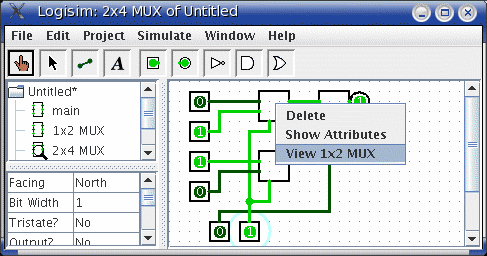
As you test larger circuits, you will likely find bugs, and you will want to try to nail down what's going wrong, and it can be useful to delve into the states of subcircuits. To do this, bring up the subcircuit's popup menu by right-clicking or control-clicking its box, and choose the View option.
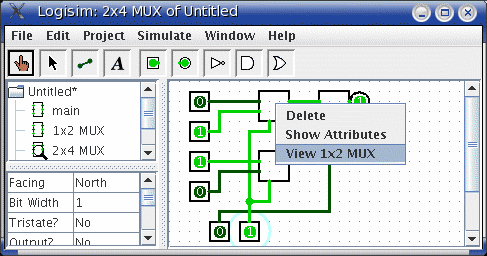
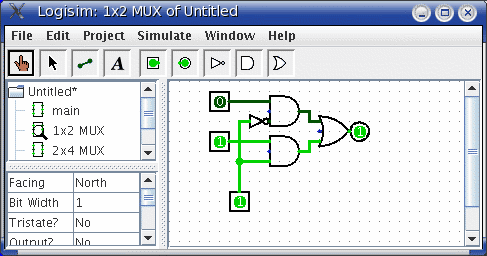
While in the subcircuit, you can change it however you want; any changes to pins' values will be propagated within the containing circuit. (If you attempt to toggle a pin using the Poke Tool, Logisim will pop up a dialog box asking whether you want to create a new state; responding Yes will divorce the state viewed with the subcircuit from the outer circuit's state, while responding No will cancel the toggle request.)
Once you have completed viewing and/or editing the parent circuit either by double-clicking it in the explorer pane, or via the Go Out To State submenu of the Simulate menu.
Next: Logisim libraries.