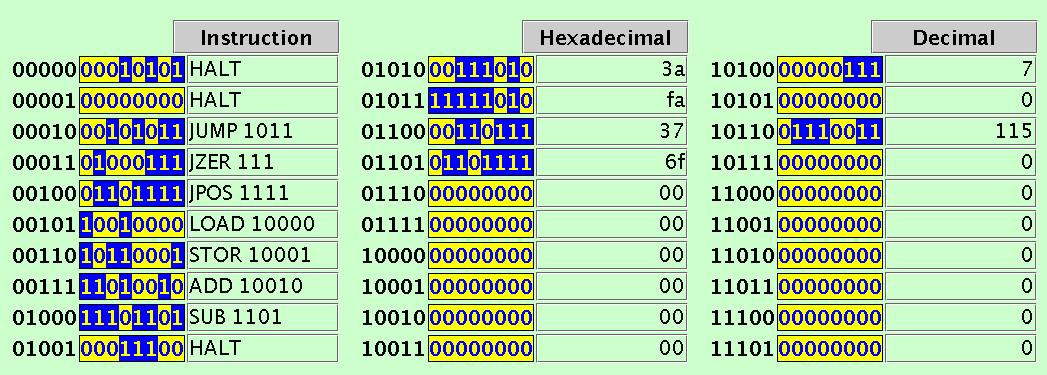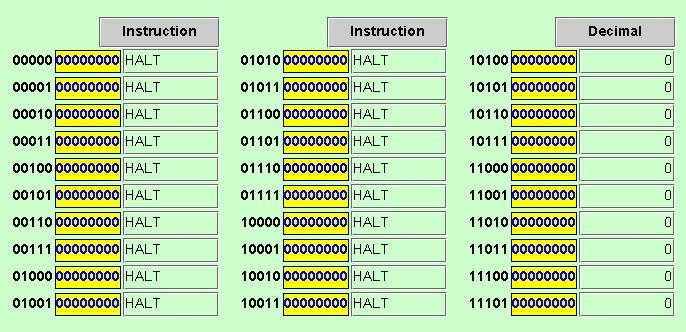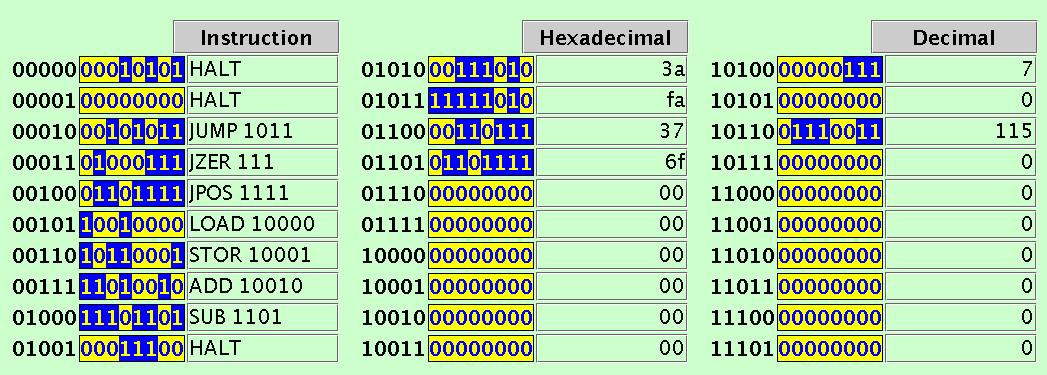The SimHYMN Memory Section
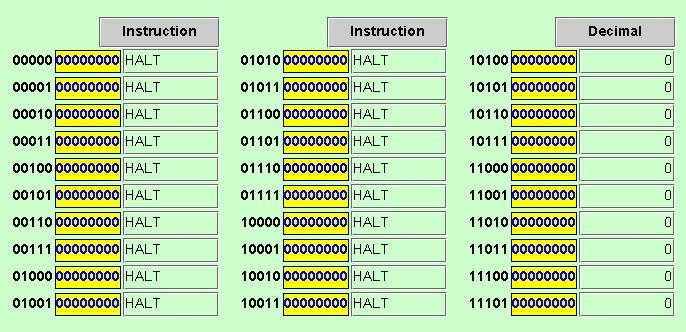
The SimHYMN Memory Section displays the entire contents of writeable
memory in the SimHYMN simulator. Note that each memory word consists of
three parts - a 5 bit address which is black on the green background, an
8-bit value which is blue on a yellow background, and a text box which
contains another representation of the value of the word. In the Memory
above, the first 2 columns are displaying the instruction stored in
each word (00000000 is the HALT instruction). The third column displays
the decimal value in each word. A user can change what is displayed in
a column by clicking on the grey button above the column. This button
cycles from Instruction to Hexadecimal to Decimal and back to
Instruction as the user clicks on it. As the button cycles, what is
dispayed cycles in that column as well.
A user can change the value in a memory location in two ways. You can
click on the bits in the memory and each bit you click on will change to
its opposite value. You can also enter a new value in the text box. For
example, if in the text box to the right of the bits at address 00101
you were to type LOAD 11101, then the binary value at address 00101
would change to 10011101. If you were to type the decimal value -1 in
the text box to the right of memory address 11011, you would change the
binary value at 11011 to 11111111 (the 2's complement representation of
-1).
Here is another Memory display. Note that the middle column has been
changed to hexadecimal and many values have been entered so that you can
see what they might look like.