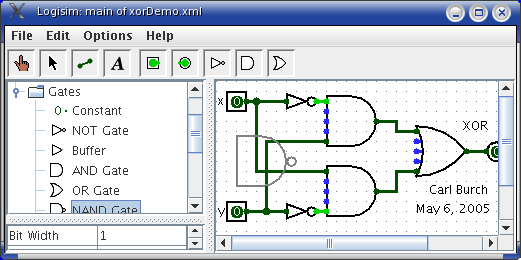
Logisim allows a circuit to use components pulled from a variety of libraries, displayed as folders in the explorer pane. Libraries contain tools; most often, the tools are for adding new components into the circuit.
To access the components in a library, you have only to double-click the corresponding folder in the explorer pane. Below, I have opened the Gates library and selected the NAND tool from it. You can see that Logisim now stands ready to add NAND gates into the circuit.
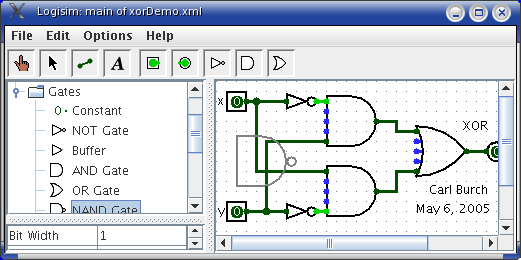
You can make other libraries available by right-clicking (or control-clicking) the topmost item in the explorer pane, which represents the currently opened file.
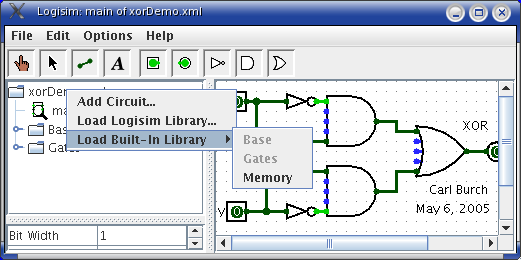
To remove a library, right-click the library in the explorer pane and choose Unload Library. You should not remove libraries containing tools or components being used in your project.
Next: User's guide.