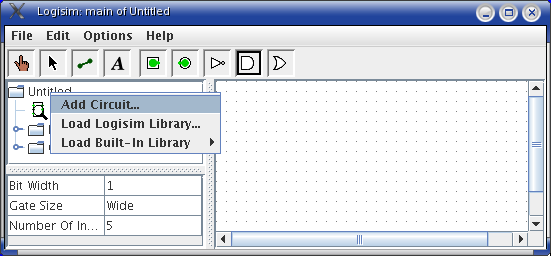
A Logisim project is actually a library of circuits. In the simplest usage, Logisim has only one circuit (called main) by default, but it is easy to add more.
To add a new circuit, right-click (or control-click) the project within the explorer pane (the topmost entry), and choose Add Circuit....
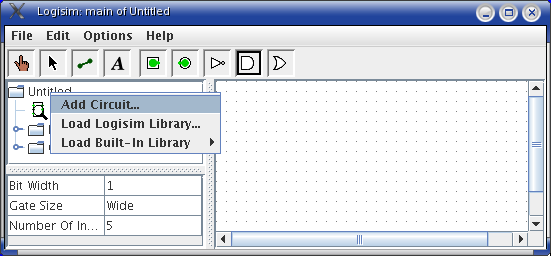
With the new circuit added into the project, you can switch to view the circuit by double-clicking it. Logisim draws a magnifying glass over the icon for the circuit you are currently viewing. After viewing and editing, we might end up with the following circuit.
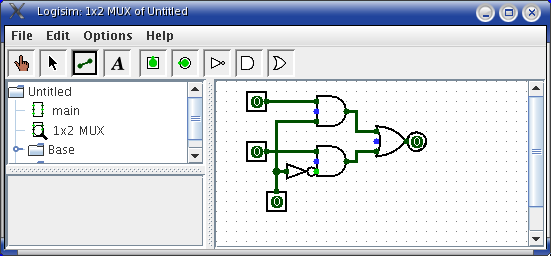
Next: Using subcircuits.