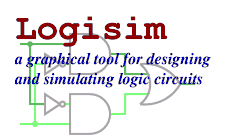7-Segment Display
7-Segment Display
| Library: | Input/Output |
| Introduced: | 2.1.3 |
| Appearance: |  |
Behavior
Displays the values of its eight one-bit inputs. Segments
are either
colored or light gray depending on the inputs. The correspondence is as
follows.

Pins
- North edge, first from left (input, bit width 1)
- Controls the middle horizontal segment.
- North edge, second from left (input, bit width 1)
- Controls the upper vertical segment on the left side.
- North edge, third from left (input, bit width 1)
- Controls the upper horizontal segment.
- North edge, fourth from left (input, bit width 1)
- Controls the upper vertical segment on the right side.
- South edge, first from left (input, bit width 1)
- Controls the lower vertical segment on the left side.
- South edge, second from left (input, bit width 1)
- Controls the bottom horizontal segment.
- South edge, third from left (input, bit width 1)
- Controls the lower vertical segment on the right side.
- South edge, fourth from left (input, bit width 1)
- Controls the decimal point.
Attributes
- Color
- The color with which to draw the display segments and decimal point when they are on.
- Active On High?
- If
yes
, then the segments light when the corresponding input is 1. Ifno
, they light when the corresponding input is 0.
Poke Tool Behavior
None.
Text Tool Behavior
None.