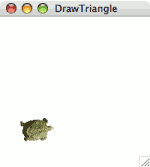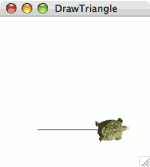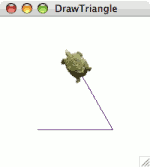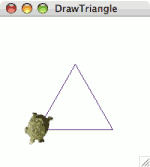Java's designers chose double as the name for the numeric
type for historical reasons. Its predecessor, C, used
double to indicate a number that is stored in twice as much
memory as regular numbers. The added memory allows the computer to
remember the number more precisely (with 15 digits of precision, instead
of merely 6) and to remember larger numbers. Over the years, as memory
became cheaper, programmers began using double almost
exclusively, since there was little reason to
risk erroneous results in order to skimp on memory.
Chapter 3. More on objects
Objects and their classes are central to using Java, which is why Java is called an object-oriented programming language. Before we continue to other concepts, we need to spend a bit more time on how to use objects.
3.1. Reading class documentation
There are many classes that you can use with Java, more than anyone could possibly remember. To use them, you need documentation that lists the methods of each class. To use Java effectively, therefore, you need to understand how to read the documentation.
As an example, let's look at the documentation for the
Turtle methods that we've seen so far. Recall that
our programs have used a constructor for the Turtle class as well
as two instance methods, forward and hide.
Here's the documentation for
them.
Turtle(double x, double y)(Constructor) Constructs a turtle who is initially
xpixels from the left side of the drawing area andypixels from the top. The turtle will initially face east.void forward(double dist)Moves this turtle forward
distpixels in its current direction, tracing a line along the path.void hide()Removes this turtle from its drawing area. The lines it has traced remain.
For now, ignore the word void written before forward
and hide above; we'll get to it in the next chapter.
Recall that a constructor is used for creating a new object of
that type, using the keyword new followed by the class name. A
constructor is always named the same as the class; thus, in the
Turtle class documentation, the
constructor is listed as Turtle(…).
The constructor and the forward method both take
parameters, which are described in the above documentation in a rather
cryptic way. In listing the forward method, it says
the following.
void forward(double dist)Moves this turtle forward
distpixels in its current direction, tracing a line along the path.
Inside the parentheses you see
This syntax is akin to the variable declaration syntax as in
line 5 of
double dist.DrawLine (
): You have a type, followed
by a name.
In this case, we have Turtle yertle;
— the parameter, named
double distdist, is of the double type.
The name dist is really irrelevant — it's only there so that
the English description of the method can refer to it. (This is useful
for methods taking multiple parameters, as with the constructor.)
The type double is important, though. The
double type is Java's type for numbers.
Thus, this documentation says that the
forward method requires a number as a parameter.

You can see a similar thing with the constructor: It takes two parameters, both numbers. The English description tells us that these will be the turtle's initial coordinates. As the documentation for the constructor states, when a turtle is newly created, it is facing east.
3.2. Using class documentation
contains documentation for all of the classes
and methods in the turtles package. We'll introduce each item in
the text as it becomes needed, but the appendix is a handy reference.
Right now, let's look at three more methods in the Turtle class
that you would also be able to find in .
void left(double angle)Turns this turtle
angledegrees counterclockwise.void right(double angle)Turns this turtle
angledegrees clockwise.void setPenColor(Color value)Changes the pen color to
value. The turtle will use this color for drawing future lines.
The first two indicate that turtles can be told to turn left
or right; both of these methods require a number as a parameter.
The last method, setPenColor requires a Color parameter.
We haven't seen this type before, but we can learn all we need to know
about it by reading its documentation.
Color(int r, int g, int b)(Constructor) Constructs an object representing a color, using proportions of red, green, and blue as specified in
r,g, andbrespectively. The three parameters must all be integers between 0 and 255. For white, use 255 for all parameters; for black, use 0 across the board.
Now let's look at a new program combining these extra methods. Figure 3.1 contains a program to draw a mauve triangle.
Figure 3.1: The
DrawTriangleprogram.1 import java.awt.*;
2 import turtles.*;
3
4 public class DrawTriangle extends TurtleProgram {
5 public void run() {
6 Color mauve;
7 mauve = new Color(102, 51, 128);
8
9 Turtle ramses;
10 ramses = new Turtle(50, 150);
11 ramses.setPenColor(mauve);
12 ramses.forward(100);
13 ramses.left(120);
14 ramses.forward(100);
15 ramses.left(120);
16 ramses.forward(100);
17 ramses.hide();
18 }
19 }
Figure 3.2: Running
DrawTriangle.
(a) (b) (c)
(d) (e)
First, notice the addition of line 1. We need this new import line
because this program uses the Color class, and the Color
class is part of the java.awt library (called a package
in Java-speak).
Let's trace what happens when the computer runs this program.
Line 6: Declares a variable
mauvethat can potentially refer to aColorobject.Line 7: Creates a new
Colorobject that has about 40% of the maximum red value (of 255), 20% of the maximum green value, and 50% of the maximum blue value. This color has relatively little of all three primary hues, so it is fairly dark. But it is primarily a mixture of red and blue, so we can guess it will be a dark purplish color — or, to be more precise, mauve.Line 9: Declares a variable
ramsesthat can potentially refer to aTurtleobject.Line 10: Creates a new
Turtleobject at (50, 150) and assignsramsesto be a name for this object. Figure 3.2(a) illustrates how the window will look at this point.Line 11: Tells
ramsesto change its pen color to what is specified in theColorobject created in line 7.Line 12: Tells
ramsesto execute itsforwardmethod, with 100 as a parameter. Since the turtle is facing east, this will move it from (50, 150) to (150, 150). The turtle traces a line, which will form the base of the triangle. See Figure 3.2(b).Line 13: Tells
ramsesto execute itsleftinstance method, with 120 as a parameter. As the documentation for theTurtleclass indicates, itsleftmethod's parameter specifies how many degrees the turtle should turn counterclockwise. So, while the turtle was facing at 3 o'clock before, now it is facing 120° counterclockwise of that, at 11 o'clock.Line 14: Tells
ramsesto goforward100 pixels. This draws the right side of the triangle. See Figure 3.2(c).Line 15: Tells
ramsesto turn 120 degrees counterclockwise. The turtle is now facing at 7 o'clock.Line 16: Tells
ramsesto moveforward100 pixels. This draws the left side of the triangle. See Figure 3.2(d).Line 17: Tells
ramsestohide. The path the turtle traced, however, remains, leaving us with a mauve triangle. See Figure 3.2(e).
3.3. Multiple names for the same object
Figure 3.3 contains a program that's a little confusing. This program is a bit contrived, but it illustrates several points about how objects work that are important to being able to use Java proficiently. Among other things, it illustrates how Java works when a program assigns multiple variables to refer to the same object.
Before we examine this program step by step, try tracing through yourself to figure out what you expect it to do, and sketch the result on a sheet of paper.
Figure 3.3: The
TurtleRaceprogram.1 import turtles.*;
2
3 public class TurtleRace extends TurtleProgram {
4 public void run() {
5 Turtle upper;
6 Turtle cur;
7 cur = new Turtle(10, 60);
8 upper = cur;
9 cur.forward(90);
10 cur = new Turtle(10, 140);
11 cur.forward(90);
12 cur = upper;
13 cur.forward(90);
14 }
15 }
Here's how the computer will execute the program.
Lines 5–6: Creates two
Turtlevariables, namedupperandcur.Line 7: Creates a turtle at (10, 60), to which
currefers. We'll also call this Turtle A for the purposes of our discussion.Line 8: Assigns
upperto refer to the same turtle ascur; sincecurcurrently refers to Turtle A, so willupper.Line 9: Tells
cur(which is Turtle A) to move forward 90 pixels. Now Turtle A is at (100, 60).Line 10: Reassigns
curto be a newTurtleobject located at (10, 140), which we'll name Turtle B. Since line 14 does not changeupper, andupperwas referring to Turtle A from before,upperstill refers to Turtle A.Line 11: Tells
cur(which refers to Turtle B) to move forward 90 pixels. Now Turtle B is at (100, 140).Line 12: Assigns
curto refer to the same turtle asupper; sinceuppercurrently refers to Turtle A, so willcur.Line 13: Tells
cur(which refers to Turtle A) to move forward 90 pixels. Now Turtle A is at (190, 60).
Thus, at the end of the program, there are two turtles in the window. One (Turtle A) has moved from (10, 60) to (190, 60). And the other (Turtle B) has moved from (10, 140) to (100, 140). Figure 3.4 illustrates the final result.
Figure 3.4: Running
TurtleRace.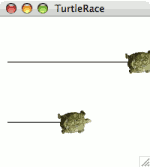
Without running the program on a computer, draw a picture of what the
TurtleMystery program of Figure 3.5 would
draw on the screen.
Figure 3.5: The
TurtleMysteryprogram.1 import turtles.*;
2
3 public class TurtleMystery extends TurtleProgram {
4 public void run() {
5 Turtle squishy;
6 squishy = new Turtle(50, 150);
7 squishy.right(90);
8 squishy.forward(30);
9 squishy.left(90);
10 squishy.forward(40);
11 squishy.left(90);
12 squishy.forward(30);
13 squishy.hide();
14
15 squishy = new Turtle(70, 30);
16 squishy.right(45);
17 squishy.forward(30);
18 squishy.hide();
19
20 squishy = new Turtle(70, 30);
21 squishy.right(135);
22 squishy.forward(30);
23 squishy.hide();
24 }
25 }
Insert code into the TurtleRace program of
Figure 3.3,
so that both turtles hide themselves after Turtle A makes its last move
(line 13).
You may only add to the program; do not
delete or modify any of the code already in the program.
To accomplish this, you will need to add a new variable
to remember Turtle B, since both upper and cur refer to
Turtle A after line 12.
Write a program to draw the capital letter E, as in Figure 3.6. In the screen shot, the letter is 120 pixels wide and 140 pixels tall.
Figure 3.6: Drawing the capital letter E.