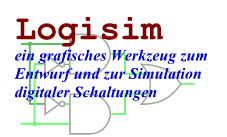Bibliotheken austauschen
Now suppose we have two Logisim circuits that are supposed to do the same thing. As an instructor, you might have had students complete an assignment: You have one file containing your solution, but you have several student files containing their work. Maybe the assignment was to build a two-bit adder.
I'll imagine that we have two files, named adder-master.circ
and adder-query.circ. Each file contains a circuit named
2-bit adder
(it's important that the circuit to test be named exactly the same),
whose appearance is the following.
adder-master.circ adder-query.circ
As you can see, the master circuit uses Logisim's built-in adder, while the query circuit uses two subcircuits representing a half adder and a full adder (which themselves are built up of simple gates). For the purpose of our example, the query circuit has a stupid error: The carry from the half adder is not connected into the full adder.
We build our testing circuit into a different file. There, we load adder-master.circ as a Logisim Library (Project > Load Library > Logisim Library…), and we insert its 2-bit adder as a subcircuit. We could execute this circuit directly to get the desired output for a perfect solution.
java -jar logisim-filename.jar adder-test.circ -tty table
But we want to execute the circuit using adder-query.circ
rather than adder-master.circ as the loaded library.
The naive approach would be to open Logisim and load that library instead;
or you might simply remove the adder-master.circ file and rename
adder-query.circ to be named adder-master.circ instead.
But Logisim includes a handy -sub
option that temporarily replace
one file by another during that session — without making any changes on disk.
java -jar logisim-filename.jar adder-test.circ -tty table -sub adder-master.circ adder-query.circ
The output you would see from this is shown below; it is of course different from what we saw in the previous section since now it is executing using the erroneous adder-query.circ.
00 00 0E0 01 00 0E1 10 00 EE0 11 00 EE1 00 01 0E1 01 01 0E0 10 01 EE1 11 01 EE0 00 10 EE0 01 10 EE1 10 10 1E0 11 10 1E1 00 11 EE1 01 11 EE0 10 11 1E1 11 11 1E0
Next: Other verification options.