Wire colors
We are now in a position to summarize the full rainbow of colors that Logisim wires can take on. The following little circuit illustrates all of them at once.
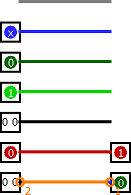
Gray: The wire's bit width is unknown. This occurs because the wire is not attached to any components' inputs and outputs. (All inputs and outputs have a defined bit width.)
Blue: The wire is for carrying a one-bit value, but the value it is carrying is not known. The input drawn is a three-state pin, so it can emit this floating value.
Dark green: The wire is carrying a one-bit 0 value.
Bright green: The wire is carrying a one-bit 1 value.
Black: The wire is carrying a multi-bit value. Some or all of the bits may not be specified.
Red: The wire is carrying an error value. This often arises because a gate cannot determine the proper output, perhaps because it has no inputs. It could also arise because two components are trying to send different values onto the wire; this is what happens in the above example, where one input pin places 0 onto the wire while another places 1 onto the same wire, causing a conflict. Multi-bit wires will turn red when any of the bits carried are error values.
Orange: The components attached to the wire do not agree in bit width. An orange wire is effectively "broken": It does not carry values between components. Here, we've attached a two-bit component to a one-bit component, so they are incompatible.
Next: User's Guide.
